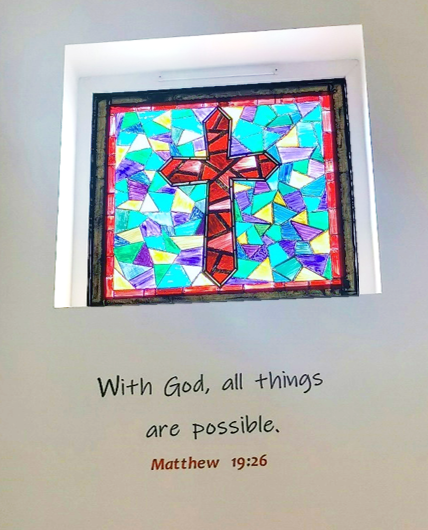E-Safety
Safer Internet Day
Safer Internet Day (SID) 2020 takes place on 20th February. Our school will be taking part in this event. The theme this year is 'Together for a Better Internet'. There is wealth of help out there for parents, pupils and professionals on a variety of themes around using the internet safely. Mr Huck has put a number of links to helpful website addresses in the safeguarding section of our school website. They have sections for parents and carers that you may find useful. One such website is the ‘UK safer internet centre’, which has a wealth of advice and links that you may find useful.
DITTO - (E-Safety)
DITTO is a free monthly magazine for schools and parents written by Alan Mackenzie who is an e-safety advisor. The magazine is about keeping you up to date with risks, issues, advice and guidance related to keeping children safe online, commonly called e-safety or online safety, but also with a view to enjoying and learning about technology. Click on the links to read the magazine online or to find out more information.
-
https://www.esafety-adviser.com/wp-content/uploads/2019/01/DITTO-Ed-16-January-2019.pdf
-
https://www.esafety-adviser.com/wp-content/uploads/2019/03/DITTO-Ed-17-March-2019_compressed.pdf
-
https://www.esafety-adviser.com/wp-content/uploads/2019/04/DITTO-Ed-18-May-2019_compressed.pdf
-
https://www.esafety-adviser.com/wp-content/uploads/2019/06/DITTO-Ed-19-June-2019-1.pdf
-
https://www.esafety-adviser.com/wp-content/uploads/2019/09/DITTO-Ed-20-Sep-2019-compressed.pdf
-
https://www.esafety-adviser.com/wp-content/uploads/2021/01/DITTO-Ed-23-January-2021_compressed.pdf
-
https://www.esafety-adviser.com/wp-content/uploads/2021/03/DITTO-Ed-24-March-2021.pdf
E-Safety
We regularly receive notifications of advice for schools, parents and children on keeping safe on the internet via links to various helpful organisations. Here are some links that may be useful. Within in each of these websites there is also a wealth of further information, support and advice.
Your guide to the social networks your kids use
https://www.internetmatters.org/advice/apps-guide/
Stay up to date and keep your child safe in today's digital world
https://www.net-aware.org.uk/#
What age can my child start social networking?
Childnet International has produced guidance for parents and carers on looking after the digital wellbeing of children and young people. This includes having an awareness of how being online can make children and young people feel, and how they can look after themselves and others when online. The guidance includes: age specific information about how children and young people are interacting with the internet; top tips to support young people at this age; and ideas to help start a conversation about digital wellbeing
https://www.saferinternet.org.uk/blog/digital-wellbeing-%E2%80%93-guidance-parents
The following link is to site with lots of advice for parents and children to use when using social media. Although it is American, the content and advice is applicable to here.
How to set parental controls and other good pieces of advice for using the internet safely.
As part of Safer Internet Day the NSPCC have put together a really good resource that can be used to help you keep children safe online.
The latest newsletter for parents on e-safety from Alan Mackenzie, an e-safety advisor to schools. Lots of good advice. See the DITTO links above.
Parents/carers. This website is another useful guide: UK Safer Internet Centre. You can find e-safety tips, advice and resources to help children and young people stay safe on the internet.
The following link is a helpful parent guide to using YouTube. Although the site is American the advice it gives is excellent and also has links that provide helpful advice and support.
- www.commonsensemedia.org/blog/a-parents-ultimate-guide-to-youtube?utm_source=112014+Parent+Default&utm_medium=email&utm_campaign=weekly
- www.esafety-adviser.com/wp-content/uploads/2015/12/Parents-Online-Safety-Newsletter-Edition-11.pdf
A useful guide for parents and children using the internet
Four top tips for e-safety
A new tool to help parents keep their children safe on line:
- www.internetmatters.org/hub/news-blogs/oyoty-online-safety-assistant-for-children/
- https://www.childnet.com/parents-and-carers/parent-and-carer-toolkit
Parent guide to "What is live streaming?"
You can now get up-to date internet safety advice by following our e-Safety Twitter profile @esafelincs.
Technology can be a really positive thing. It allows us to share our life experiences with the people who matter most to us – our friends and family. It gives us access to the biggest library in the world and connects us with friends no matter where they are in the world. Technology can be used in many positive ways but there are also risks present within the digital world
e-Safety Principles
There are four simple tips that we should share with children, no matter what their age, in order to help them keep themselves safe on the internet:
- Remember that people we meet on the internet are strangers and they may not always be who they say they are. Just as many children who use Facebook lie about themselves (you should be 13 to have an account), other users can also lie about who they are. It's important that children and young people only add people they know in the real world as friends.
- Never share personal information online. Websites like Facebook allow users to tell the whole world every intimate detail and there may be occasions when users of other website may ask for children and young people to share personal information such as phone numbers, emails, locations and pictures. It's important to remember that this information should only be given to people that they have met in the real world and that they trust.
- Always be nice to other online just like they would in the real world. Every website and service they use will have rules against bullying online and reporting tools are available if someone is being horrible to them. Equally, if they choose to be nasty to others, they can be reported themselves which may result in a loss of service for a period of time.
- If they ever feel scared, worried or unsafe when using the internet, it's important that they talk to an adult they trust. This can be parents, their teacher or another member of their family such as an auntie, uncle, even grandparents. CEOP also offer a reporting tool called Click CEOP which children and young people can use.
These tips are available in a poster designed by CEOP for primary age students which can be downloaded using the link below:
The Click CEOP button can be found at www.thinkuknow.co.uk and is also available on a number of other websites used by children.
1.Lincolnshire Safeguarding Children Board (LSCB) Snappy Information Cards
LSCB produce snappy information cards on trending topics that are to help schools/children and parents understand some of the new technologies/apps available to children and to encourage discussion and debate about their usefulness or potential consequences.
Roblox – do you know what it is? Find out more…
Instagram – want to know a little more?
The one-page downloadable articles of the above, and previous ones, can be found here: (might be useful to make parents aware of this page as it continually gets updated)
Parents Guide to Internet Safety, Security and Screen Time for Kids
https://yourgeardeconstructed.com/parents-internet-safety-security-screen-time-guide/
Online safety websites
- Unlimited free online safety guides for your teachers and parents via our website: www.nationalonlinesafety.com/guides
- Free digital online safety storybook for children aged 4-8, access here: https://nationalonlinesafety.com/guides/online-safety-storybook-digital-version
- Free guides on supporting remote learning safely for Pupils (https://nationalonlinesafety.com/guides/10-top-tips-remote-learning-for-children)and Parents (https://nationalonlinesafety.com/guides/10-top-tips-remote-learning-for-parents)
Swiggle – child-friendly search engine
Swiggle.org.uk is a friendly search engine aimed at children in Key Stage 2 which gives children a great start in encouraging responsible online searching. It has been designed and developed by South-west Grid for Learning, a charity dedicated to empowering the safe and secure use of technology. It is powered by Google Custom Search, the results are filtered using Google SafeSearch, and SWGfL has configured the results to prioritise educational resources. Swiggle also filters the search terms to check that it is not being used to search for inappropriate content.
South west grid for learning also provide a guide for parents/carers: https://swgfl.org.uk/resources/online-safety-guidance-for-parents/
The UK Safer Internet website also has a wealth of information for parents/carers that can be found at: https://www.saferinternet.org.uk/advice-centre/parents-and-carers